NetGuard is a critical piece of my strategy in mitigating the evil tendencies of Google in my Android phone. I paid for the pro version, and I am very excited about it. It gets you some nifty features, and supporting good open source projects like this is a very worthy cause!
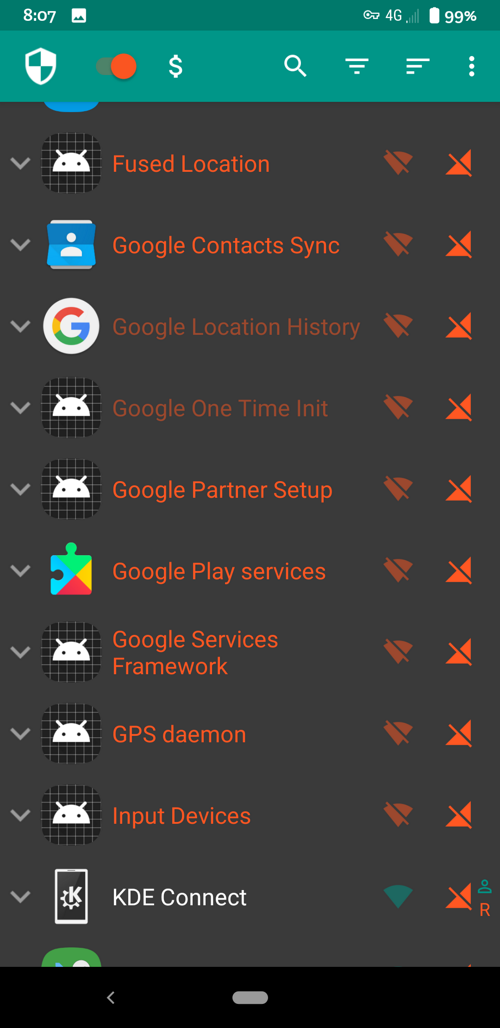
Netguard lets you set which apps on your phone are given cell and wifi access. The paid version provides the option to show system apps too, so you can block internet access attempts from practically anything you like. I have the option for (almost) all apps selected to “Notify internet access attemps,” so I know when a process is trying to connect, and I can decide if that seems reasonable to me.
My current strategy with my phone is to have Google Play Services enabled, (because the contacts app stopped functioning without it), but block network access from Google Play Services, and everything else I can from Google. I block with a fairly heavy hand, and figure I’ll see what breaks - it’s easy to change settings. And thus far, nothing has broken.
I just know that if an app I’m is trying to log in or do something online, and isn’t working (it doesn’t give an actual error, just doesn’t work), it’s probably because I blocked it through Netguard.
I certainly don’t know that much about all the apps and processes in there - others will be more informed about how to go about this task in a more strategic way. But my whole nerdy life has been built on getting in just a bit above my head and experimenting and seeing what happens. I’m an artist, not a programmer, so I feel that this should be enough to make things better, if not perfect.
It’s clearly swimming upstream to have digital privacy with the technology structured as it is. But hey, I try, and that’s better than nothing! I’m pleased with my progress, such as it is.