I do enjoy a sweet gadget! I tend to always look for alternatives to distractions built into devices with Internet connectivity. I appreciate the single use technology, with a simple interface and no pop ups or obtrusive vibe-hijacking "suggestions" like computers and phones have unless you take bold steps to mitigate it. My gadgets are mostly inexpensive and bought used.
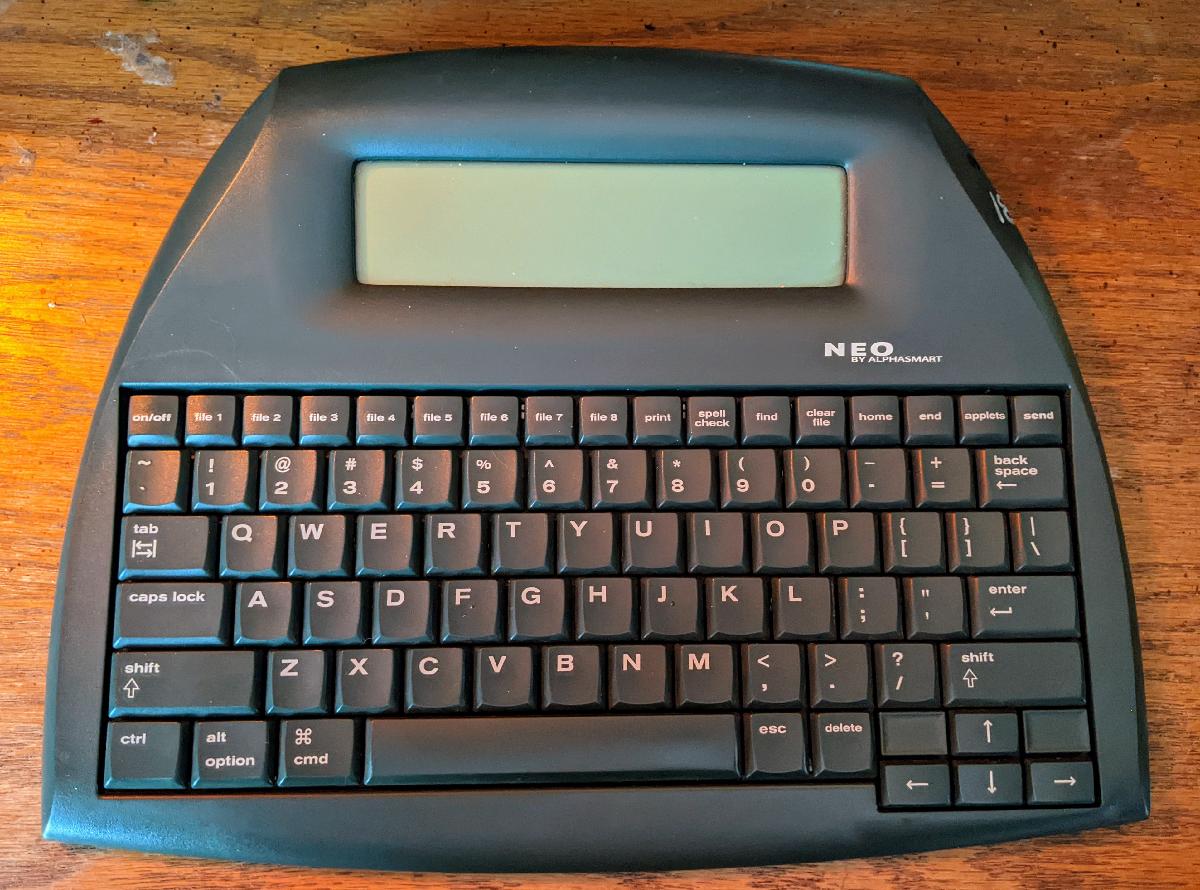
Alphasmart Neo
This is the best device! A simple keyboard, running Palm software. There is nothing to fiddle with, and it's a good keyboard. Not as comfortable as a mechanical keyboard, but it beats the pants off of any modern laptop in my opinion. I love it for journaling and writing when I really want to clear my head and not have anything popping up
IPod Classic from 2005
My parents gave my brother and I each an IPod in around 2005 (a very generous gift!) and they both floated around over the years. After a decade of not using it, I realized that simple MP3 players are actually awesome.
The original IPod is actually an awesome device. 256 GB storage and all it does is play music. I just keep it by my pondering table, and have a simple speaker that it plugs into, to listen to music while I drink tea in the morning. If and when it fails, I would get another, or an equivalent MP3 player.
Since I use Linux, I use Rhythmbox or Clementine to add music to the iPod. Side note for Mac and Windows users - apparently if you use iTunes and you plug your iPod into your machine, it will automatically start syncing and remove any songs not in your iTunes library. I mention this in case you have an old iPod with music not already on your computer, it would be easy to lose those songs.
The Supernote E-Ink Tablet
This may be my only gadget I've gotten new. Generally I just buy used or refurbished, both to save money and to be less wasteful. I really appreciate the eink screen. It is a writing tablet, which is very cool. I have the Lamy pen to go with it, and the handwriting recognition is pretty good. I love paper notebooks and fountain pens though, so this is not a paper replacement for me. I also use it with a bluetooth keyboard sometimes. Sadly it cannot open .md markdown files (maybe that will be added as a feature eventually), but .txt files work. I may root it so I can sideload apps, but I prefer not to do hack my good devices for fear of something going wrong. The company is responsive though, and they do update the OS and features regularly, so there is still hope for more features as time goes. That support and ongoing development is one of the reasons I chose the Supernote over the Onyx Boox eink tablet.
Kobo Clara E-Reader
Nothing fancy, but it works. I've had this for a few years now. I mostly use it for library books because it works with the Overdrive library ebook system.
Old Samsung S2 8" tablet
It runs Android 7, but actually works fine. I will occasionally watch a show on it, or use it for Zoom meetings and other little things. I appreciate that with Android, I can still use this old device and install apps on it, it hasn't been shut out of the ecosystem even though it's outdated. It is such a wasteful system if a piece of equipment becomes a paperweight after three years because you can't update or install software, even if it still works. That was a prime reason I switched from iOS to Android a few yars ago.
Palm M500
A classic piece of technology! I have a little Palm foldable keyboard to connect to it, and I use it for some writing. I also play Wordle (the Palmdle app is the best) and Sudoku on it. Fun. I intentionally got a Palm that uses an SD card to plug into it. I have never had luck setting up sync with Linux. I can do a basic sync with JPilot, but never have been able to sync text documents using various command line tools. One of the situations where other folks have explained how easy it is, but I could never get it to work. Ah well!
What does work is plugging the SD card into the Palm, editing text files using Cardtxt, and then using a problem like FreeFileSync to sync changes from the card to a folder on my computer. Plus! If I neglect my Palm and it runs totally out of batteries, the files won't all be lost. The Palm will revert back to its original system if it loses power, so storing the only copy of important files on it is a bad idea, which goes without saying anyway. Always have backups!