I am trying to get various systems in my life, both digital and “IRL,” smoothed out and working well. I organized my desk, spiffed up my planner book. And one I’ve been working on lately, is photos. I have a mountain of photos on my main harddrive, and various messy backups on my external harddrive, and it’s a problem.
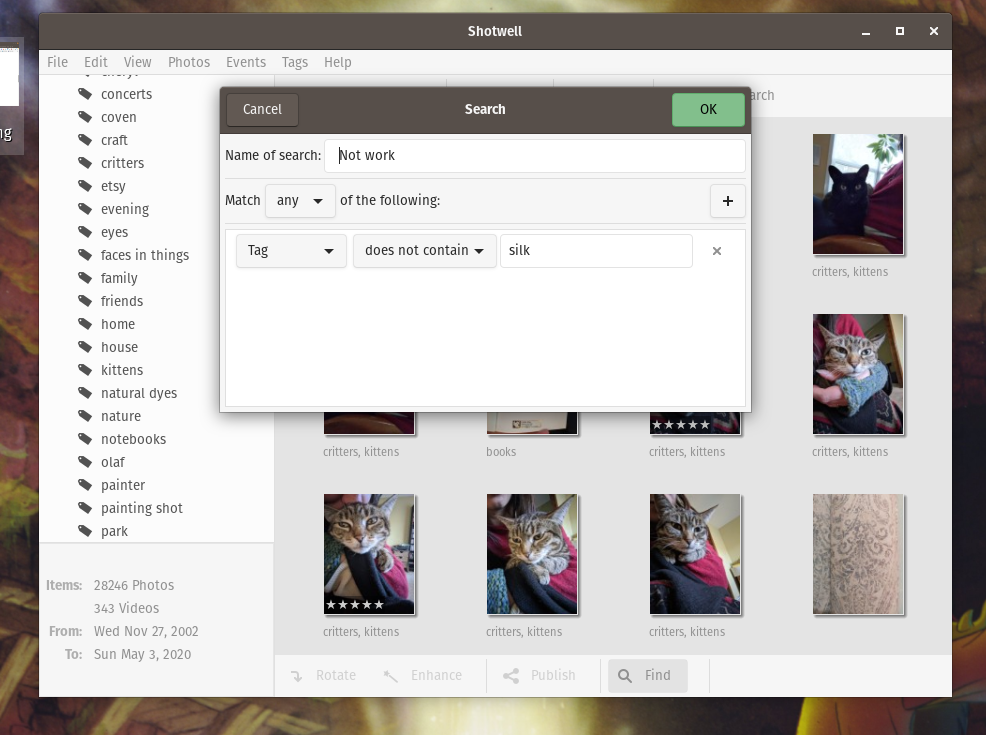
To be super honest, my photos haven’t been well organized since I was using iPhoto on Mac, and that’s been quite a few years. As lame as the iPhoto system is in the way it hides your photos in their proprietary file structure, the interface and tagging was pretty nice.
I have tried every photo organizer I could find on Linux, and Shotwell is the one that comes closest. It wasn’t until I discovered Saved Searches that I realized it does everything I want it to do. But it does! So that’s pretty great.
I am working to tag all my images so they are grouped nicely. And using saved search I can show which photos are not tagged to help tidy them up. Also to group to focus on or exclude work images, since photos of my paintings are part of my life and there are a ton of them.
One important detail is to check the box in settings to “Write tags, titles, and other metatdata to photo files.”. I didn’t discover that till late in the game. Whoops.
In the previous post, I was talking about using FSLint to sort out duplicates. That is an ongoing project, as will be merging in old backups to make sure I haven’t missed anything, and clearing out all those duplicates. Fun!