I am feeling pretty happy and settled in with my new Android phone. I do not miss the iPhone, and am thrilled to be able to install from Aurora Store and FDroid, and I do not feel the lack of Google Play Store at all. One of the pieces I set up is a nice easy note taking system, for sharing notes between my computer and phone. You know, for copying text and recording lists and little bits for reference.
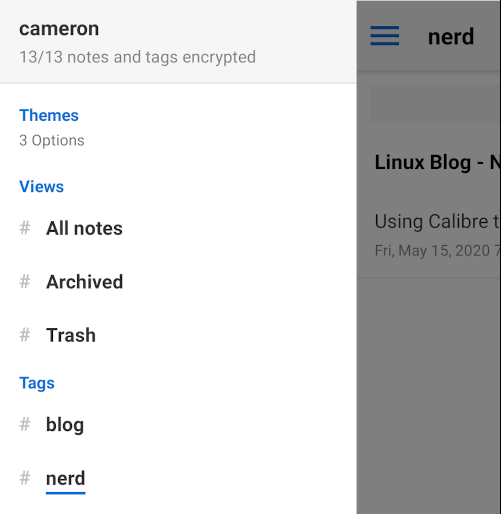
I tried out Turtl and Joplin syncing with Dropbox, but settled on Standard Notes. My reasons for this are basically: it’s easy. I am trying to do less with my computer and focus on my actual artwork, writing and study.
If I always had wifi, I might just sync a text file using Syncthing. But for this purpose I actually want to use a cloud based system. Plus that makes it easy to add notes from the computer at my studio, and have them sync right up.
Offline access works well with Standard Notes. I did not go with Turtl because it only works while online, which is a huge peeve of mine. It feels like my data is held captive by the internet. I like to be able to write on my tablet and sync it when wifi is accessible. You have to be able to write in the park! Obviousl.
I did not use Joplin because the sync options were less convenient for me. It can use Dropbox and others, including Nextcloud and WebDAV. Those are great to have, but less handy for my personal setup.
Standard Notes is clean and simple and works great. It is open source and works offline. They have a nice privacy manifesto which shows me that they have good goals and practices. I’m not saying it’ll do the job if you are a journalist targeted by oppressive governments. But it’s fine for me.
One of my goals in life is to spend less time at the computer. Though I still need to type, it is easier for me to focus when writing on my tablet using a bluetooth keyboard, like I’m doing right now. Having tools like Standard Notes works well with that.