I have again remade my web site using a new system. This time it is Publii (getpublii.com), and I am pretty excited about it for minimal web sites like this one. It's working well.
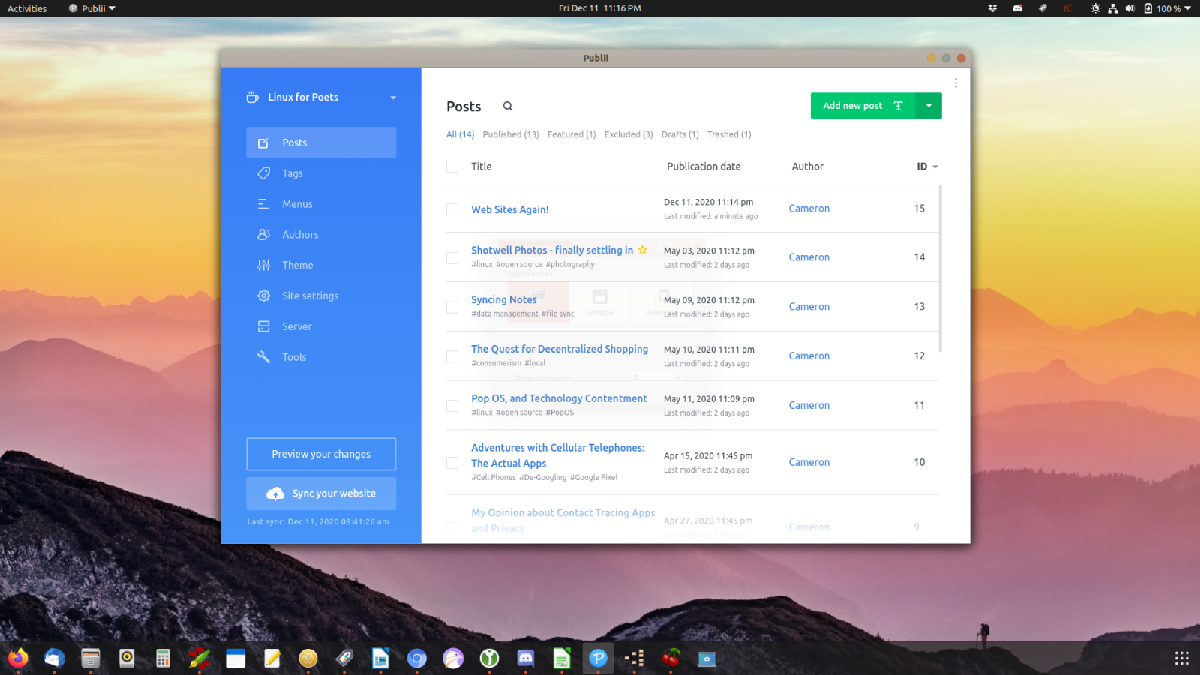
It is available as an .AppImage, .RPM or .DEB for Linux, and for other operating systems too. But Linux is the best one, obviously.
There are times when a database driven web site is needed and the right thing to use. Simple blog sites, however, do not need all that. Database sites like Wordpress (which I still use for more complex sites) are just too slow - both to develop and to use. And I don't think it should take image compression, content delivery networks and web site caching to deliver up the simple text in blog posts.
Publii is a static site CMS with a GUI. I have used Hugo, Jekyll and other static site generators, but call me a wuss - I like me a graphical user interface. Somehow with command line programs I always spend ages debugging one thing or another, and I'd rather focus on the writing I want to do.
The interface and setup is simple. You create blog posts, obviously, but also use posts as pages for use in the navigation menus. To make them into pages, you just add a link to them from the menu, and select to exclude them from the homepage, so they don't show up in the blog list.
There are paid and free themes, which seem quite customizable. I may look into building my own theme one of these days, but I'm going with the easy mode for now.
And when it's ready to go, you enter the server info, and sync it with your server - FTP, Github, or others.
There is the potential drawback of not having a web interface to access from multiple computers the way a Wordpress site does. But that doesn't bother me. I put my Publii site files in my Dropbox folder so I can use Publii on my home or studio computer, and that's all I need.
I love the speed and security of a static html web sites, and this system seems to be working well for me.